LongEx Mainframe Quarterly - November 2011
In the first article in this series, we introduced EBCDIC code pages, and how they work with z/OS. But z/OS became more complicated when UNIX Systems Services (USS) introduced ASCII into the mix. Web-enablement and XML add UTF-8 and other Unicode specifications as well. So how do EBCDIC, ASCII and Unicode work together? ASCII Code PagesIf you are a mainframe veteran like me, you work in EBCDIC. You use a TN3270 emulator to work with TSO/E and ISPF, you use datasets, and every program is EBCDIC. Or at least that's the way it used to be. UNIX Systems Services (USS) has changed all that. Let's take a simple example. Providing it has been setup by the Systems Programmer, you can now use any Telnet client such as PuTTY to access z/OS using telnet, SSH or rlogin. From here, you get a standard UNIX shell that will feel like home to anyone who has used UNIX on any platform. telnet, SSH and rlogin are ASCII sessions. So z/OS (or more specifically, TCP/IP) will convert everything going to or from that telnet client between ASCII and EBCDIC. Like EBCDIC, expanded ASCII has different code pages for different languages and regions, though not nearly as many. Most English speakers will use the ISO-8859-1 ASCII. If you're from Norway, you may prefer ISO-8859-6, and Russians will probably go for ISO-8859-5. In UNIX, the ASCII character set you use is part of the locale, which also includes currency symbol and date formats preferred. The locale is set using the setenv command to update the LANG or LC_* environment variables. You then set the Language on your Telnet client to the same, and you're away. Here is how it's done on PuTTY.  From the USS shell on z/OS, this is exactly the same (it is a POSIX compliant shell after all). So to change the locale to France, we use the USS setenv command: Setenv LANG fr_FRThe first two characters are the language code specified in the ISO 639-1 standard and the second two the country code from ISO 3166-1. ASCII in FilesConverting to and from ASCII on z/OS consumes resources. If you're only working with ASCII data, it would be a good idea to store the data in ASCII, and avoid the overhead of always converting between EBCDIC and ASCII.The good news is that this is no problem. ASCII is also a Single Byte Character Set (SBCS), so all the z/OS instructions and functions work just as well for ASCII as they do for EBCDIC. Database managers generally just store bytes. So if you don't need them to display the characters in a readable form on a screen, you can easily store ASCII in z/OS datasets, USS files and z/OS databases. The problem is displaying that information. Using ISPF to edit a dataset with ASCII data will show gobbldy-gook - unreadable characters. ISPF browse has similar problems. With traditional z/OS datasets, there's nothing you can do. However z/OS USS files have a tag that can specify the character set that used. For example, look at the ls listing of the USS file here: >ls -T file1.txt t IBM-1047 T=on file1.txt You can see that the code page used is IBM-1047 - the default EBCDIC. The t to the left of the output indicates that the file holds text, and T=on indicates that the file holds uniformly encoded text data. However here is another file: >ls -T file2.txt t ISO8859-1 T=on file2.txt The character set is ISO8859-1: extended ASCII for English Speakers. This tag can be set using the USS ctag command. It can also be set when mounting a USS file system, setting the default tag for all files in that file system. This tag can be used to determine how the file will be viewed. From z/OS 1.9, this means that if using ISPF edit or browse to access a dataset, ASCII characters will automatically be displayed if this tag is set to CCSID 819 (ISO8859-1). The TSO/E OBROWSE and OEDIT commands, ISPF option 3.17, or the ISHELL interface all use ISPF edit and browse. If storing ASCII in traditional z/OS datasets, ISPF BROWSE and EDIT will not automatically convert from ASCII. Nor will it convert for any other character set other than ISO8859-1. However you can still view the ASCII data using the SOURCE ASCII command. Here is an example of how this command works. 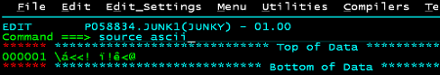 
ASCII in DatabasesSome database systems also store the code page. For example, have a look at the following output from the SAS PROC _CONTENTS procedure. This shows the definitions of a SAS table. You can see that it is encoded in EBCDIC 1142 (Denmark/Norway):THE CONTENTS PROCEDURE
DATA SET NAME DS1.CICSTXN OBSERVATIONS 81023
MEMBER TYPE DATA VARIABLES 114
ENGINE BASE INDEXES 0
CREATED 28. APRIL 2011 TORSDAG 03:38:16 OBSERVATION LENGTH 840
LAST MODIFIED 28. APRIL 2011 TORSDAG 03:38:16 DELETED OBSERVATION
PROTECTION COMPRESSED NO
DATA SET TYPE SORTED NO
LABEL
DATA REPRESENTATION MVS_32
ENCODING EBCDIC1142 DENMARK/NORWAY (EBCDIC)
DB2 also plays this kind of ball. Every DB2 table can have an ENCODING_SCHEME variable assigned in SYSIBM.TABLES which overrides the default CCSID. This value can also be overridden in the SQL Descriptor Area for SQL statements, or in the stored procedure definition for stored procedures. You can also override specify CCSID when binding an application, or in the DB2 DECLARE or CAST statements. Or in other words, if you define tables and applications correctly, DB2 will do all the translation for you. The Problem with UnicodeUnicode has one big advantage over EBCDIC and ASCII: there are no code pages. Every character is represented in the same table. And the Standards people have made sure that Unicode has enough room for a lot more characters - even the Star Trek Klingon language characters get a mention. But of course this would be too simple. There are actually a few different Unicodes out there:
Most high level languages have some sort of Unicode support, including C, COBOL and PL/1. However you need to tell these programs that you're using Unicode in compiler options or string manipulation options. z/OS also has instructions for converting between Unicode, UTF-8, UTF-16 and UTF-32. By Unicode, IBM means Unicode Basic Latin: the first 255 characters of Unicode - which fit into one byte. A problem with anything using Unicode on z/OS is that it can be expensive in terms of CPU use. To help out, IBM has introduced some new Assembler instructions oriented towards Unicode. Many of the latest high level language compilers use these when working with Unicode instructions - making these programs much faster. If you have a program that uses Unicode and hasn't been recompiled for a few years, consider recompiling it. You may see some performance improvements. What This Meansz/OS is still EBCDIC and always will be. However IBM has realised that z/OS needs to talk to the outside world, and so other character encoding schemes like ASCII and Unicode need to be supported - and are. z/OS USS files have an attribute to tell you the encoding scheme, and some databases systems like SAS and DB2 also give you an attribute to set. Otherwise, you need to know yourself how the strings are encoded. This second article has covered how EBCDIC, ASCII and Unicode work together with z/OS. In the final article in this series of three. I'll look at converting between them. |